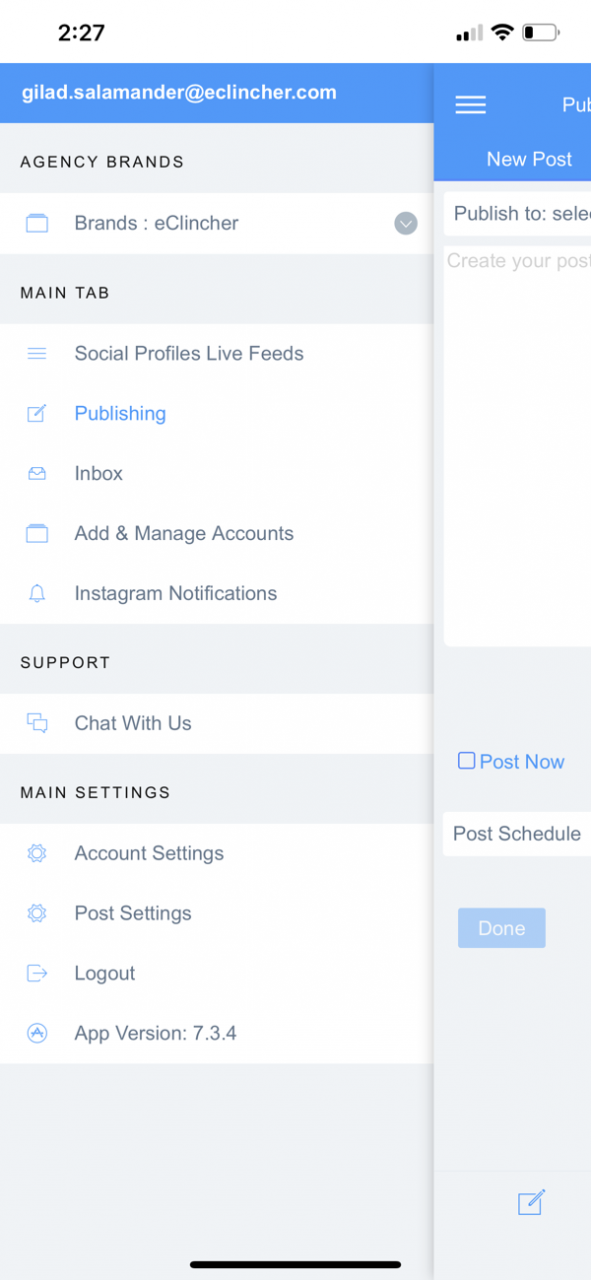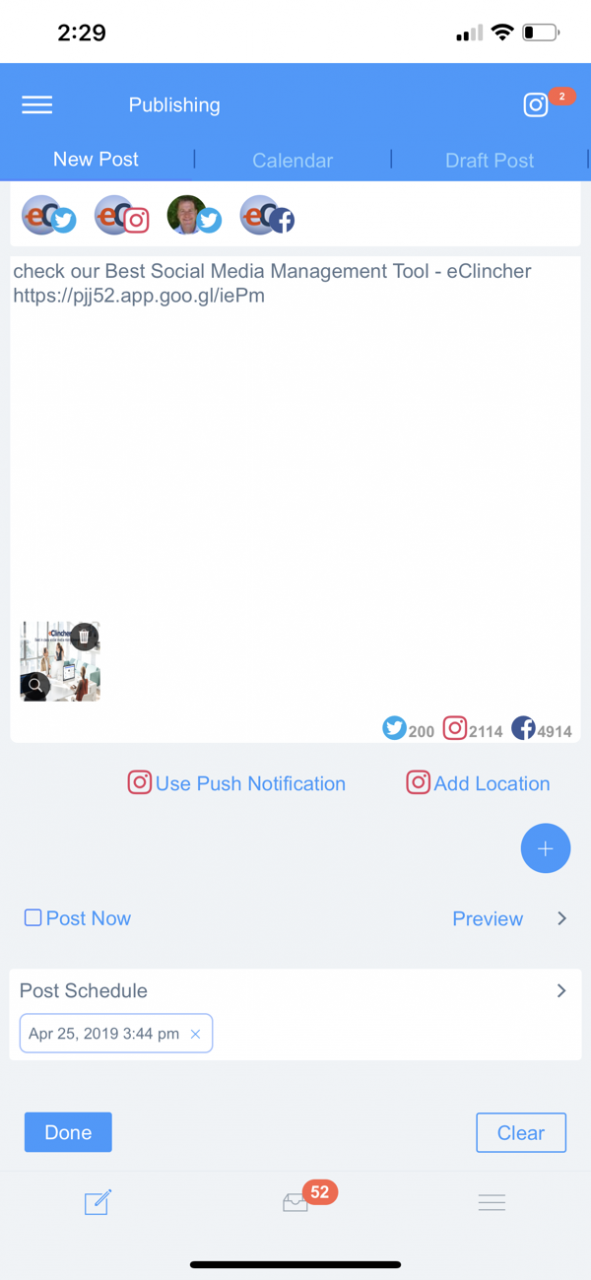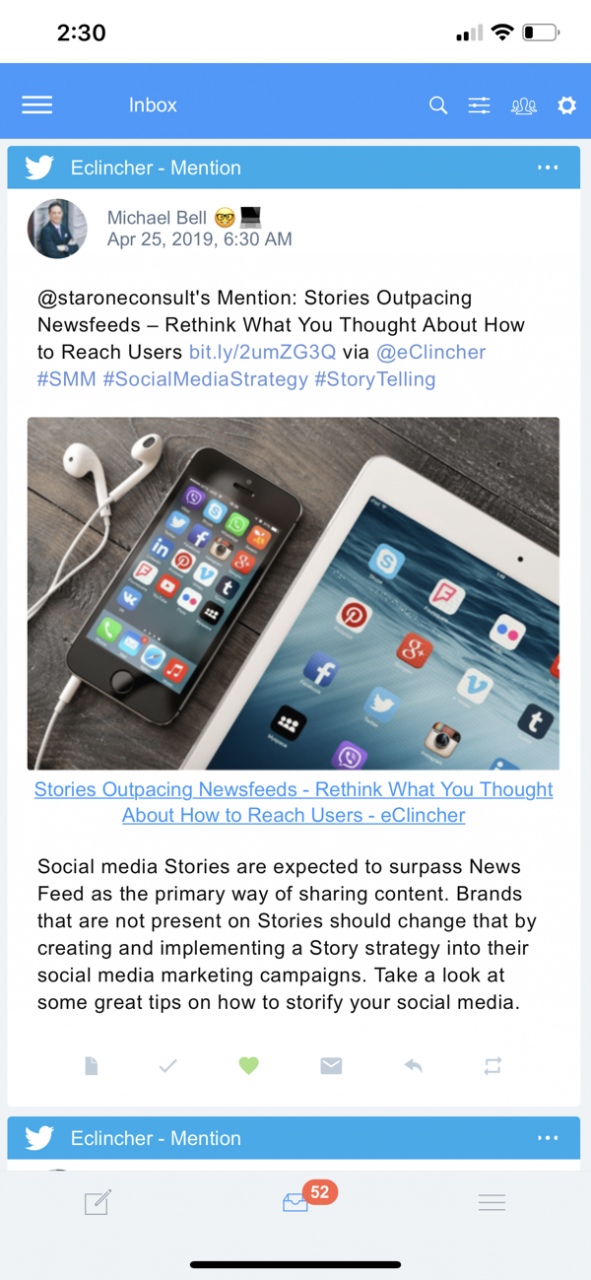eclincher: Manage Social Media 9.4.1
Free Version
Publisher Description
eclincher is the most powerful and advanced social media management app. Connect all your social media accounts, profiles and pages and easily mange all your social activities within one app.
Publish and schedule posts to: Facebook, Instagram business and personal profiles, Twitter, LinkedIn, YouTube, Google My Business, Pinterest, Blogger. Get all your messages, comments, interactions, reviews, and new followers in one unified Social Inbox. Engage with live feeds and social inbox (share, comment, like, reply, follow and much more…). Easily find, curate, and share content. Create and schedule stunning posts in seconds! free high quality stock images and much more. Available on mobile and desktop/laptop.
FREE 14 day trial
Monthly subscription plans: Basic, Premier, Agency.
Key features:
• Manage content with advanced publisher, scheduler, and smart calendar. Use Auto post to recycle your posts.
• Unified social inbox collecting all your messages, comments, reviews, new followers, likes, and notifications. Quickly reply, thank, or start a new conversations, all from the eclincher app.
• View live social feeds from all your connected accounts. Monitor and engage with your audiences. Use RSS feeds and custom search feeds to find and share content.
• Social media analytics: track and measure performance of posts, tweets, mentions, new followers, etc. Google Analytics integration and much more (available on desktop/laptop).
• Share stunning high quality images and animated gifs (free libraries). Use the image editor to create amazing posts.
• Content curation from web and social. One-click to share content to any social account
• Top supported networks: Facebook, Twitter, Instagram, Instagram business, Google My Business, Pinterest, LinkedIn, YouTube, Blogger, Google Analytics, Canva, with many other integrations!
• Use eclincher app on the go, or with our web version (desktop/laptop version)
Subscriptions:
• We offer 14 day FREE trial on all subscriptions
• Basic: connect 10 profiles, Inbox, Auto Post. $58.99/month
• Premier: connect 20 profiles, Inbox, Auto Post, 2 team members. $118.99/month
• Agency: connect 10 brands (10 profiles per brand), Inbox, Auto Post, 5 team members. $199.99/month
• Payment will be charged to iTunes Account at confirmation of purchase
• Monthly Subscription automatically renews unless auto-renew is turned off at least 24-hours before the end of the current period
• Account will be charged for renewal within 24-hours prior to the end of the current period at the cost of the chosen package
• Subscriptions may be managed by the user and auto-renewal may be turned off by going to the user's Account Settings after purchase
• Any unused portion of a free trial period, if offered, will be forfeited when the user purchases a subscription
Terms of Use: https://eclincher.com/terms
Privacy Policy: https://eclincher.com/privacy
*Price are equal to the value that "Apple's App Store Matrix" determines is the equivalent of the subscription price in $USD.
Oct 24, 2021 Version 9.4.1
Updated Facebook login with the latest SDK.
About eclincher: Manage Social Media
eclincher: Manage Social Media is a free app for iOS published in the Chat & Instant Messaging list of apps, part of Communications.
The company that develops eclincher: Manage Social Media is eClincher, Inc.. The latest version released by its developer is 9.4.1.
To install eclincher: Manage Social Media on your iOS device, just click the green Continue To App button above to start the installation process. The app is listed on our website since 2021-10-24 and was downloaded 5 times. We have already checked if the download link is safe, however for your own protection we recommend that you scan the downloaded app with your antivirus. Your antivirus may detect the eclincher: Manage Social Media as malware if the download link is broken.
How to install eclincher: Manage Social Media on your iOS device:
- Click on the Continue To App button on our website. This will redirect you to the App Store.
- Once the eclincher: Manage Social Media is shown in the iTunes listing of your iOS device, you can start its download and installation. Tap on the GET button to the right of the app to start downloading it.
- If you are not logged-in the iOS appstore app, you'll be prompted for your your Apple ID and/or password.
- After eclincher: Manage Social Media is downloaded, you'll see an INSTALL button to the right. Tap on it to start the actual installation of the iOS app.
- Once installation is finished you can tap on the OPEN button to start it. Its icon will also be added to your device home screen.